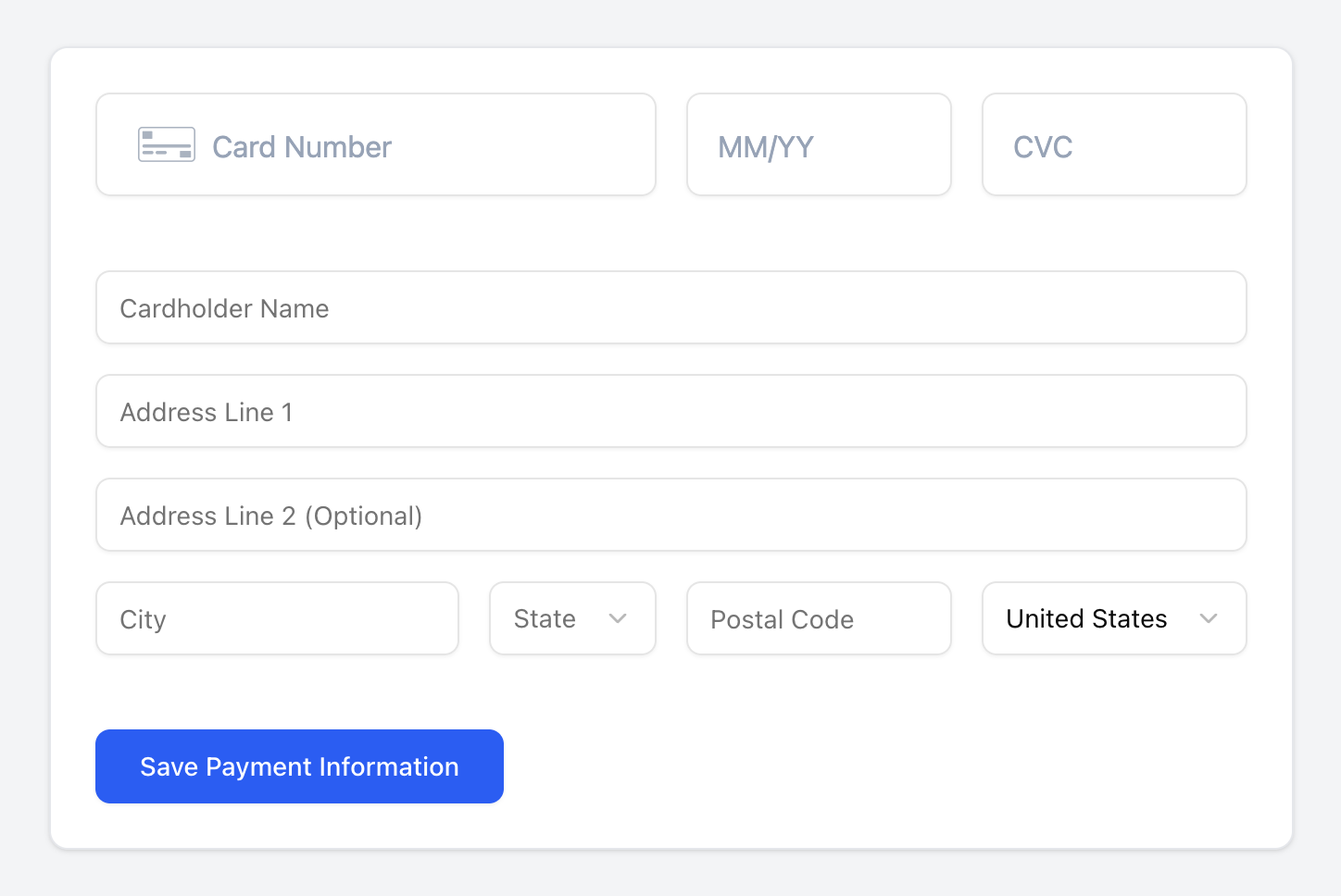Skip to main contentThe Commerce API supports several payment modes:
Stored Value
The Stored Value payment mode is typically used when you capture payment on your own platform from your customer.
It relies on a stored value balance deposited with Goody. Revenue share is credited back to the same account, so no additional revenue share reconciliation is required.
- Create an order batch with
payment_method_id set to COMMERCE_STORED_VALUE.
- Capture payment from your customer on your own platform.
- Once the order is accepted, the cost of the order will be deducted from your stored value account.
- Then, the revenue share will be paid into the stored value account as a separate transaction, so it can be easily separated out in your reports.
Stored Value in the sandbox is test money and can be used freely. If you want to set up stored value in the sandbox, contact your partnerships manager or [email protected] and we’ll add some money into your account.
To deposit stored value in production, contact your partnerships manager or [email protected].
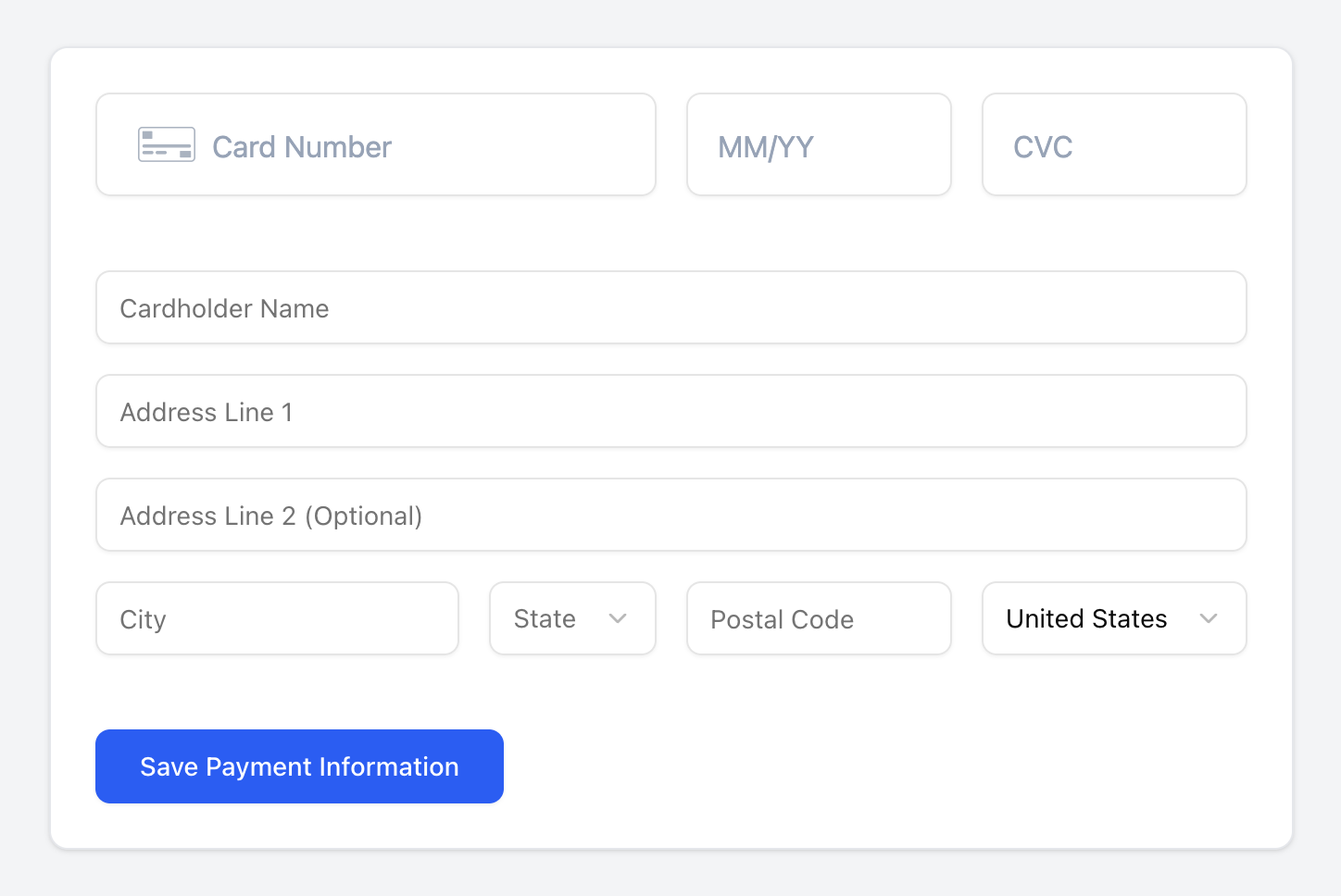 You can embed Goody’s credit card form into your app to allow users to enter their credit card details directly into Goody’s payment form. This allows you to sell products without processing payment; all payments are processed by Goody.
You can control virtually all of the styling of the payment form. For more information, see Embedded Payment Form.
You can embed Goody’s credit card form into your app to allow users to enter their credit card details directly into Goody’s payment form. This allows you to sell products without processing payment; all payments are processed by Goody.
You can control virtually all of the styling of the payment form. For more information, see Embedded Payment Form.
Tokenized Payment
Tokenized payment is available for approved partners. It will allow you to pass credit card details directly from your own platform to Goody’s payment processor. Please contact us directly if you have a use case for this.
Other payment types
If you have a unique use case, contact us at [email protected].