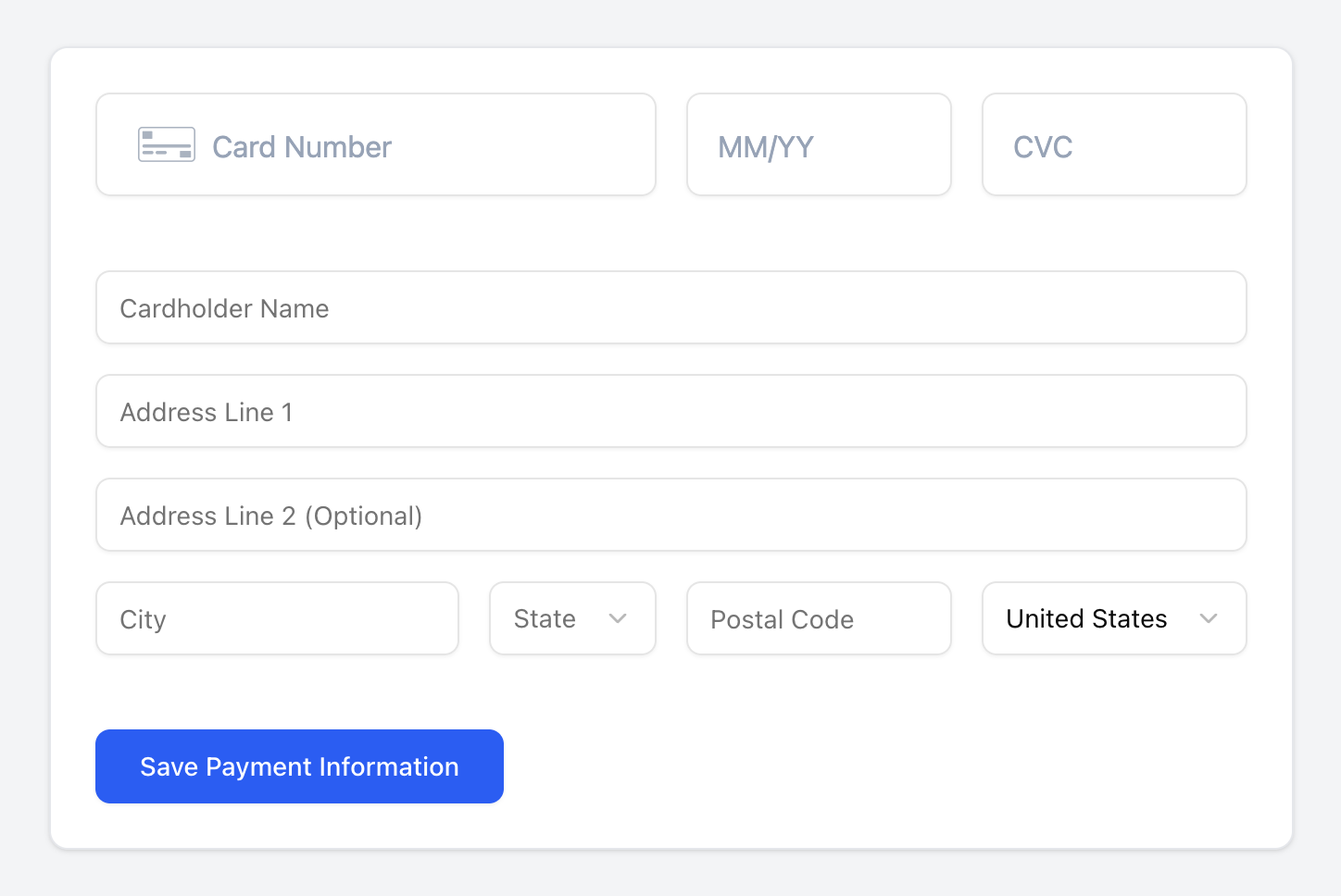
How it works
- Embed Goody’s payment form using our pre-built code sample, or build your own UI. Goody’s payment form uses tokenization from Very Good Security, the leader in PCI-compliant card tokenization, so your servers never touch any sensitive credit card details.
- After your user enters their payment information and billing address, the payment form will tokenize the card data, save the data to Goody’s server, and return an
interim_card_key. This is a key that identifies a temporary record of the card information that can be used to create a payment method. - Call Goody’s POST /commerce_user_payment_methods endpoint with the
interim_card_key, cardholder name and billing address, and thecommerce_end_user_id, the user ID of your app’s user to associate this payment method with. You’ll receive anidof a payment method back. - Create an order batch by passing the
payment_method_idand thecommerce_end_user_idthat the payment method belongs to. - When the order batch is paid for, the payment will be processed to the end user’s credit card.
Code samples
We’re here to help you integrate the embedded payment form. Contact us by clicking the “Apply now” button on the Goody API homepage or contact us at [email protected].GitHub: Example App with Next.js and Python FastAPI
See the source code for our example app with a Next.js frontend and a Python FastAPI backend.
Live Demo: Example App with Next.js and Python FastAPI
See our example app in action.
Variables
| Sandbox | Production | |
|---|---|---|
| GOODY_VGS_VAULT_ID | tntfizwd8io | tnt4fsnx8xx |
| GOODY_VGS_ENVIRONMENT | sandbox | live |
| GOODY_VGS_CNAME | vgs-sandbox.ongoody.com | vgs-production.ongoody.com |